Clair - Lunar phase, moon & zodiac widgets
Lunar, moon & zodiac widgets
Clair comes with a range of beautiful widgets for your homescreen that show the lunar phase, the zodiac and other information at a glance.
The lunar widgets come in three sizes (small, medium, large). Here's the small size:

The small widget shows the current phase of the moon and the times for moon rise and moon set for your location. Also displayed is the sign of the zodiac the moon currently transits. The current date is also displayed prominently.
The medium widget lists basically the same amount of information but with a larger image and a more generous displayed:

Finally, the large widget displays the moon phases not only for today but for also for the next seven days. Events of note (full moon, new moon etc.) are indicated by badges like in the calendar view in the Clair app:

The large widget also displays the current location. Note that the location is only updated when the Clair app is in the foreground.
The widget uses the same accent color as the Clair app. You can change the accent color in the Clair app (hamburger icon in the top right corner of the main screen).
Adding a moon widget to the iPhone homescreen
Tap and hold the screen until the app icons have a "minus"-badge:
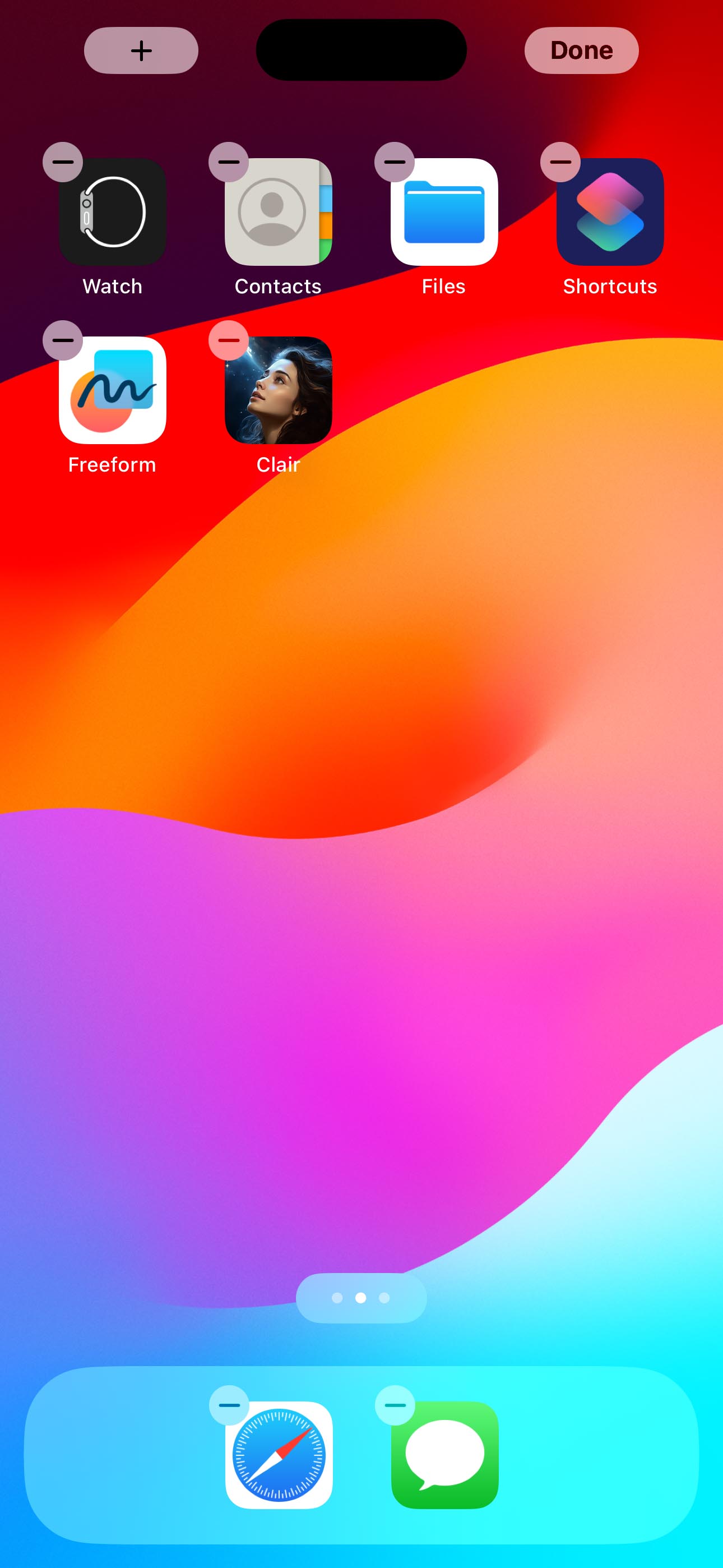
Tap the "Plus"-button in the top left. Type the name of the app ("Clair") to filter the list:
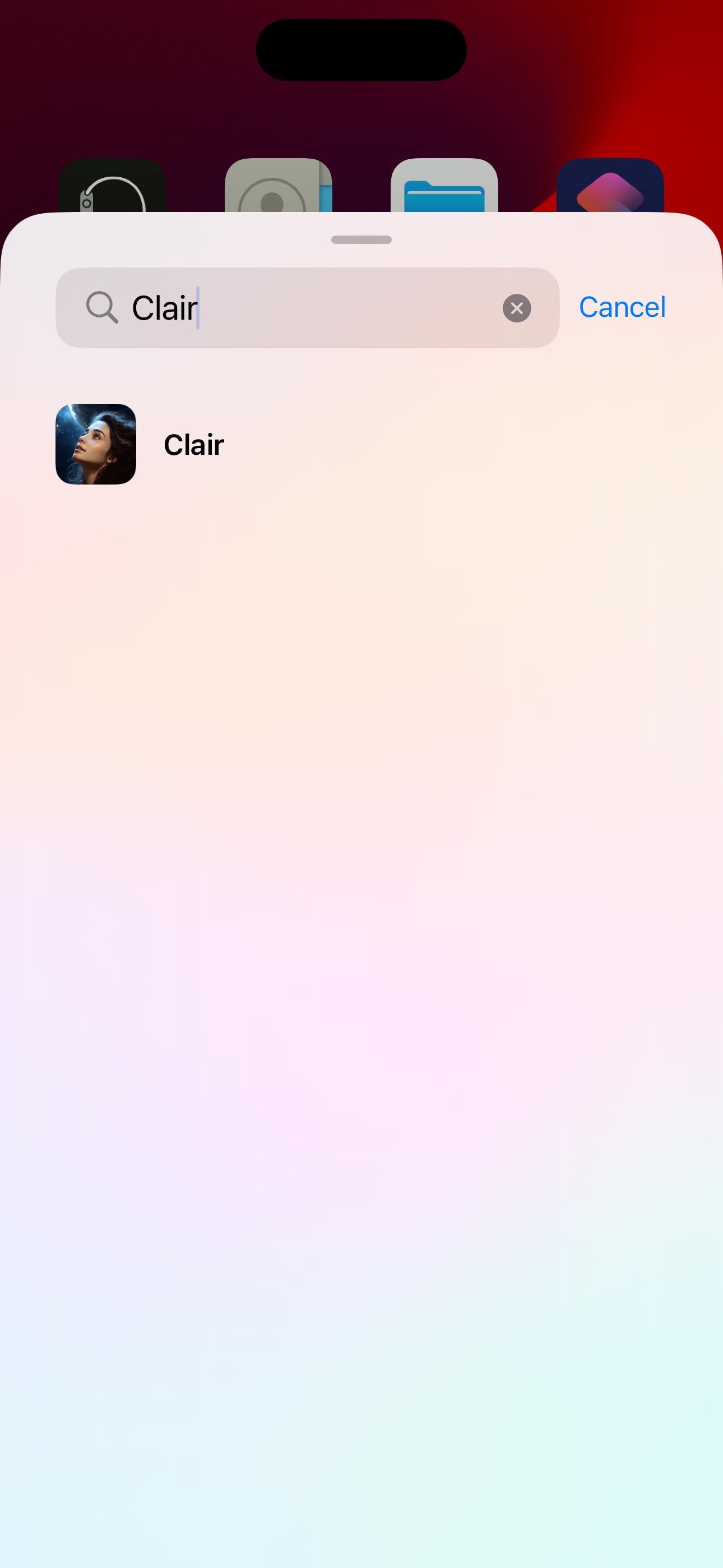
Tap the app icon, then swipe through the list of available widgets:

Finally, tap "Add Widget" to add the widget to your homescreen.
©2023 Softmatic GmbH. All rights reserved.