Add an affirmation widget to your iPhone's homescreen
The Clair app comes with around 200 hand-crafted affirmations. Also provided is an affirmation widget for your homescreen:

Here's how to add the affirmation widget:
Or follow the steps below:
Tap on the screen of your iPhone and hold until the icons start to wiggle. Tap the "Plus"-button in the top left:
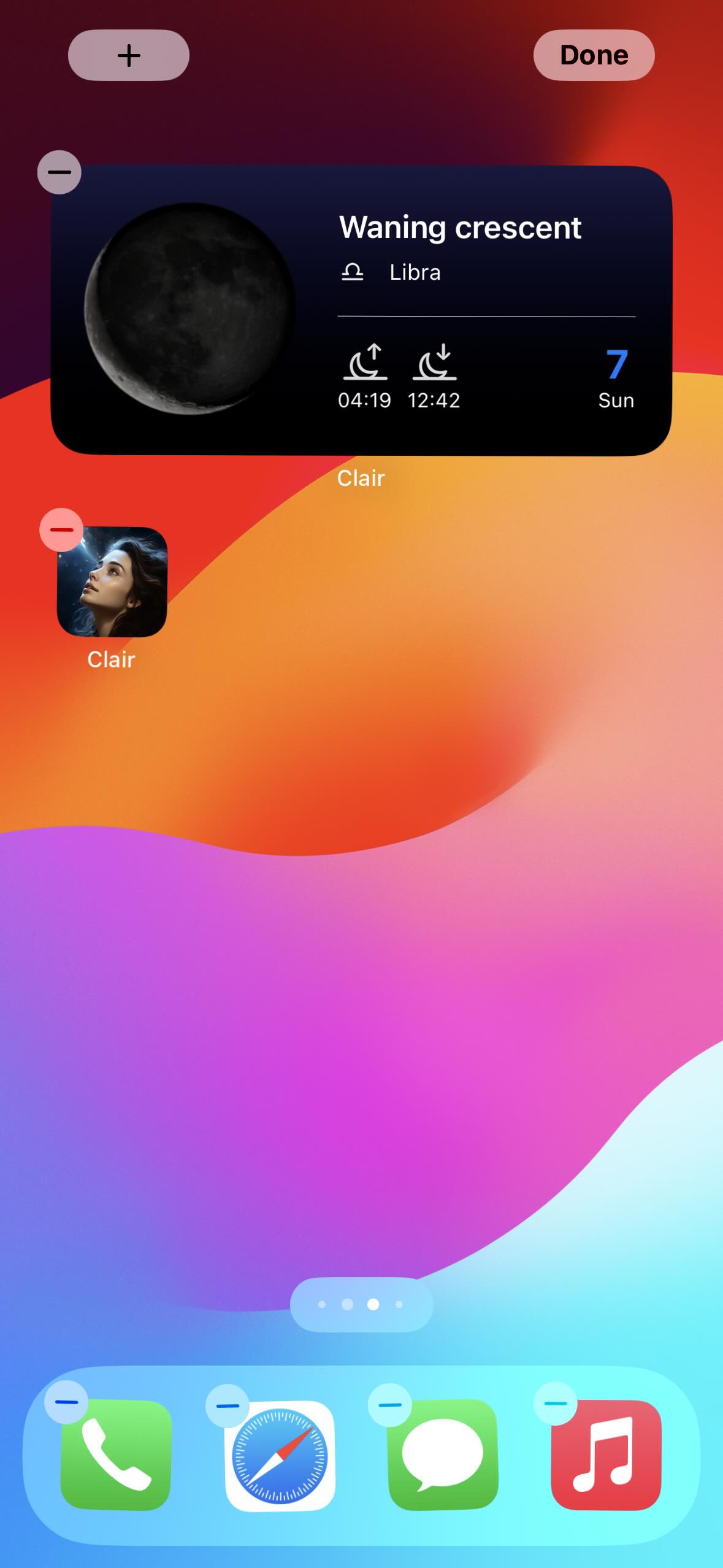
In the search field, enter "Clair", then tap the app icon to see the available widgets
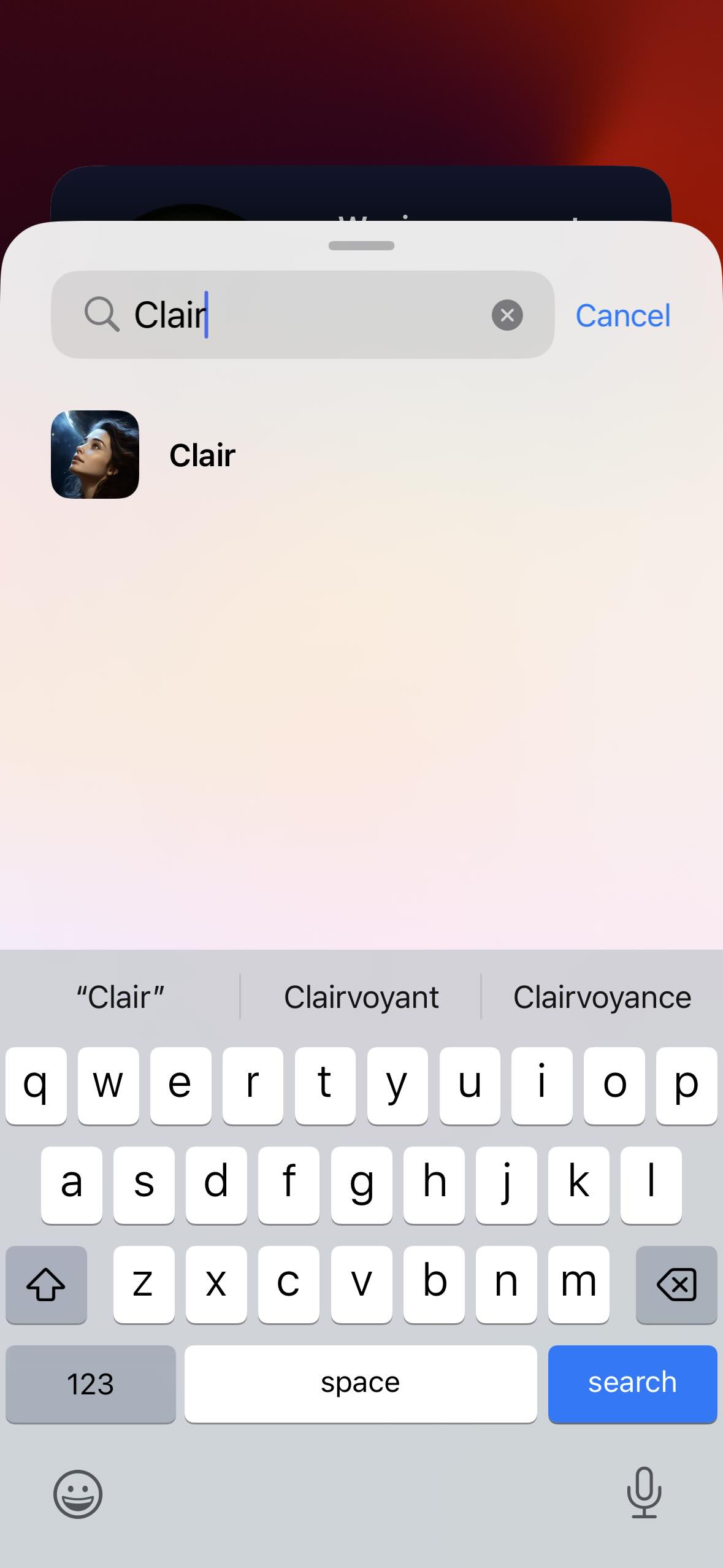
Swipe to the left until the affirmation widget is shown:
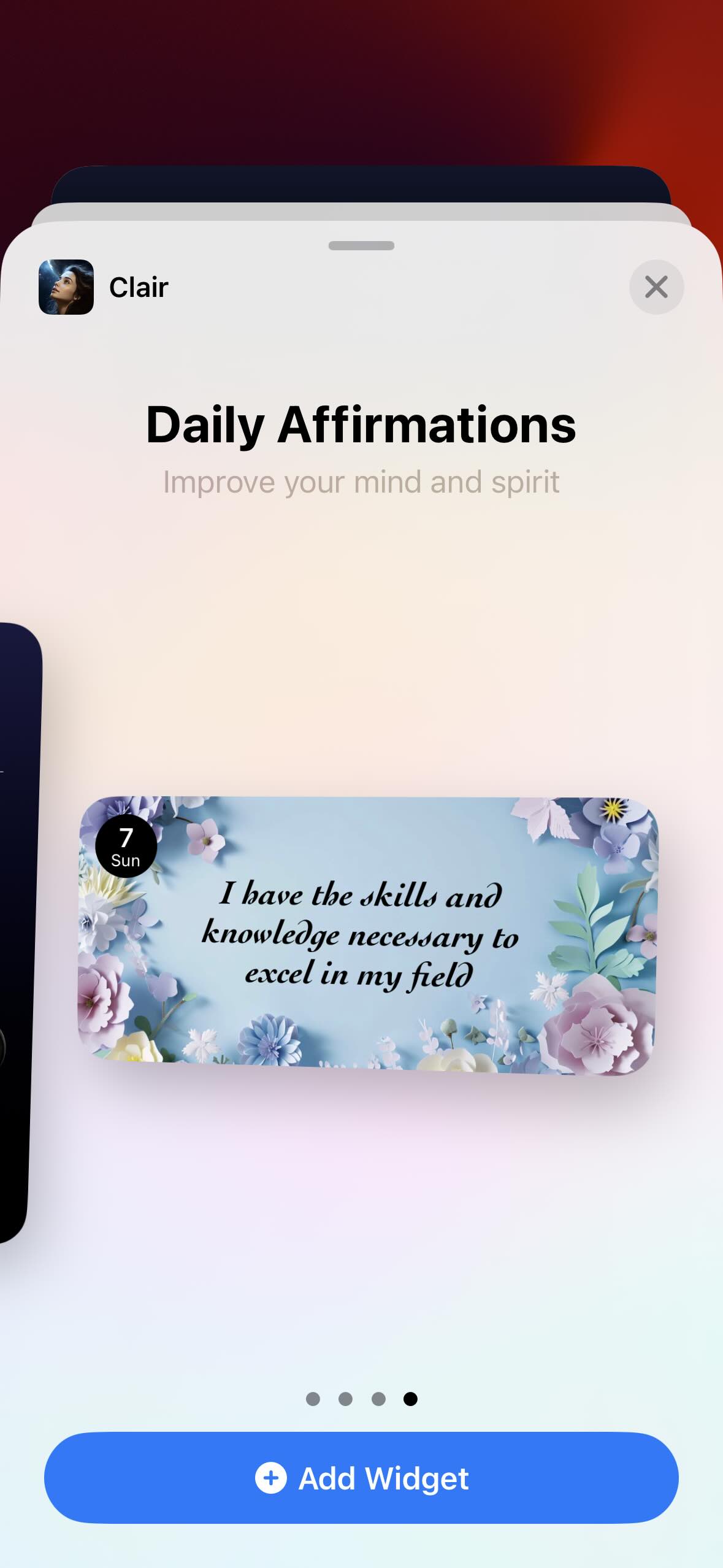
Tap "Add widget":
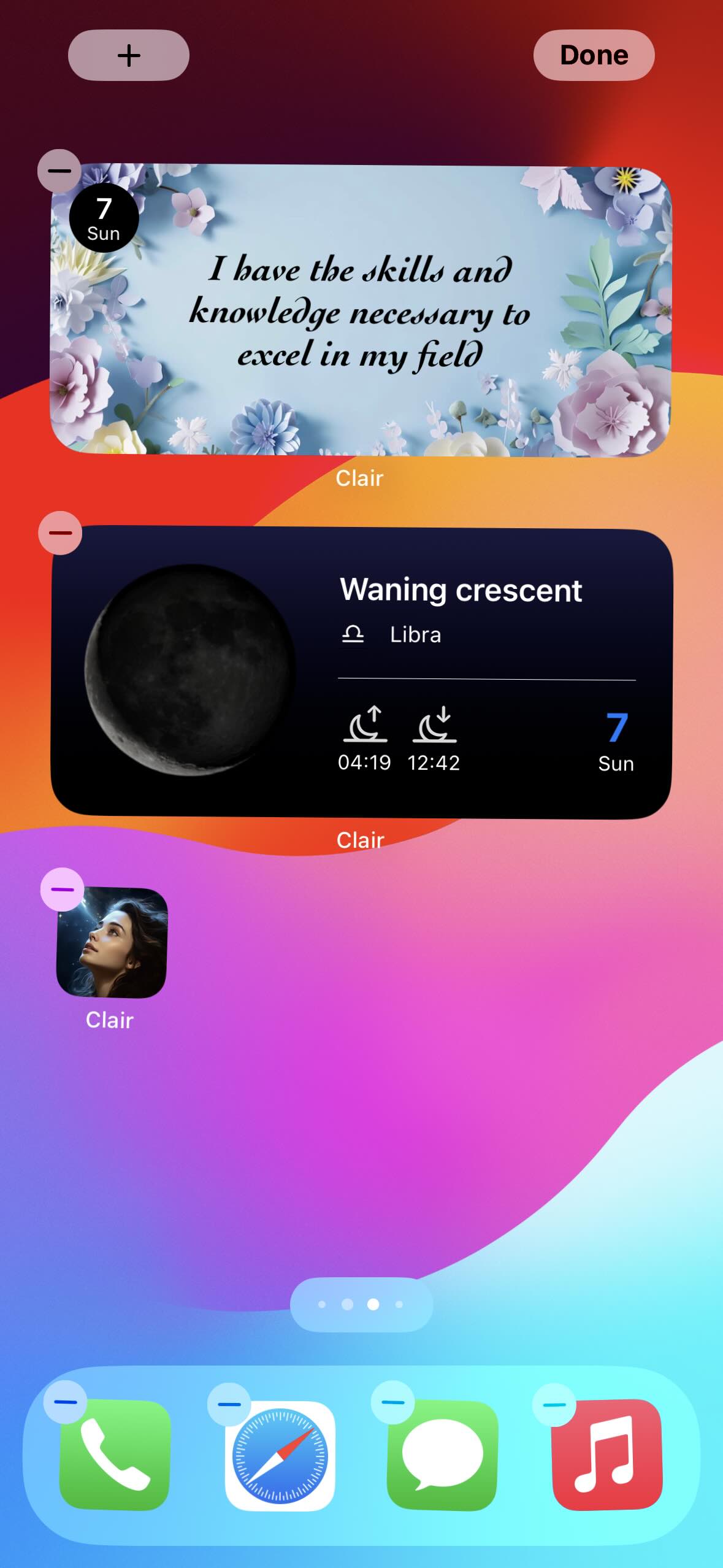
The affirmation widget has been added to the homescreen. Tap anywhere on the screen to exit edit mode.
Configure the homescreen affirmation widget
You can set the style of the affirmation widget directly in the Clair app. In the "Affirmations"-tab, tap the cog-wheel icon in the bottom left to open the "Settings"-panel:
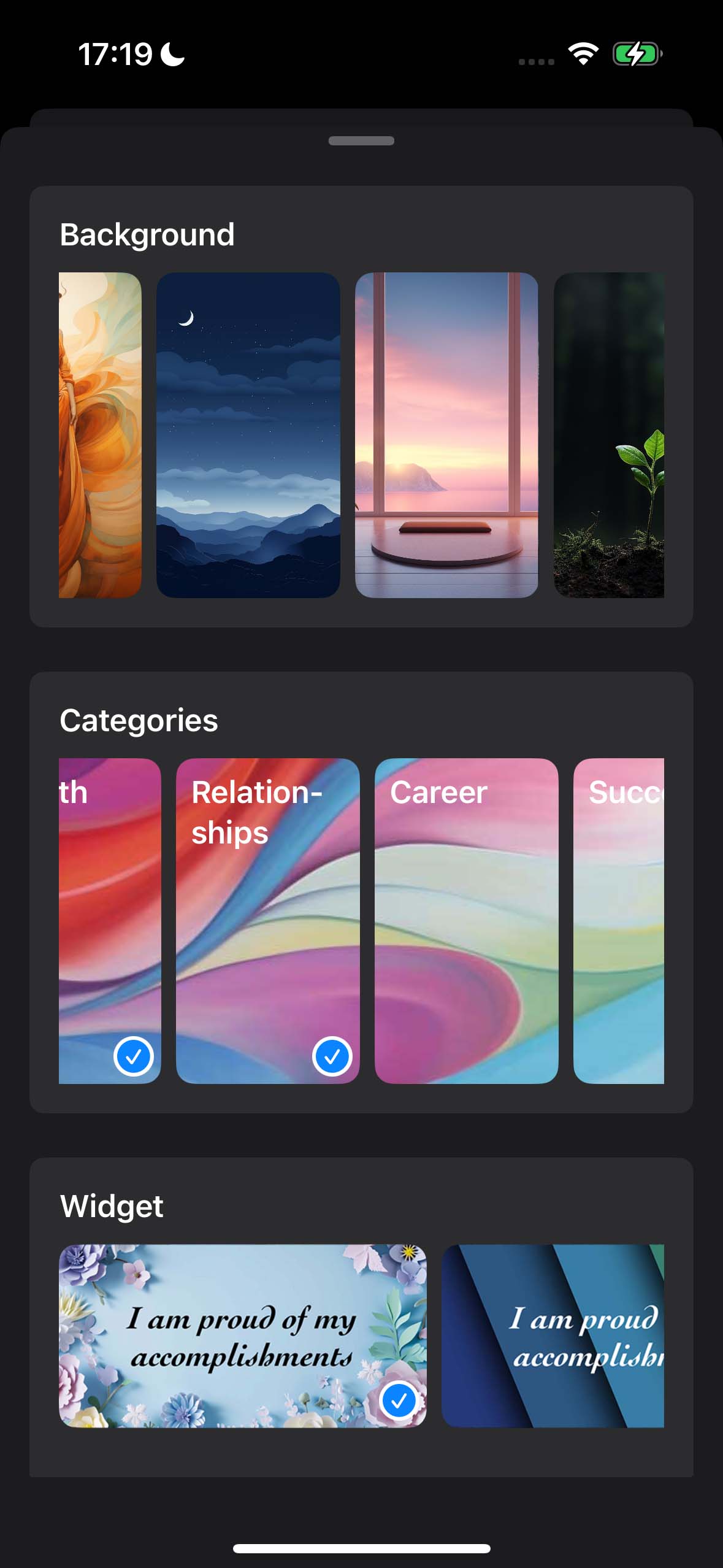
Scroll to the bottom, then swipe left to see all available styles. Tap any style preview to select it; the selection is indicated by a blue check mark.
Note that it can take several minutes for the affirmation widget to update. The settings you make here are stored and synched across all your devices.
©2023 Softmatic GmbH. All rights reserved.